Genial Technology, developer of an AI-based vouching system for audit firms, released Excel add-in product.
Streamlining the matching and verification of all documents on Excel
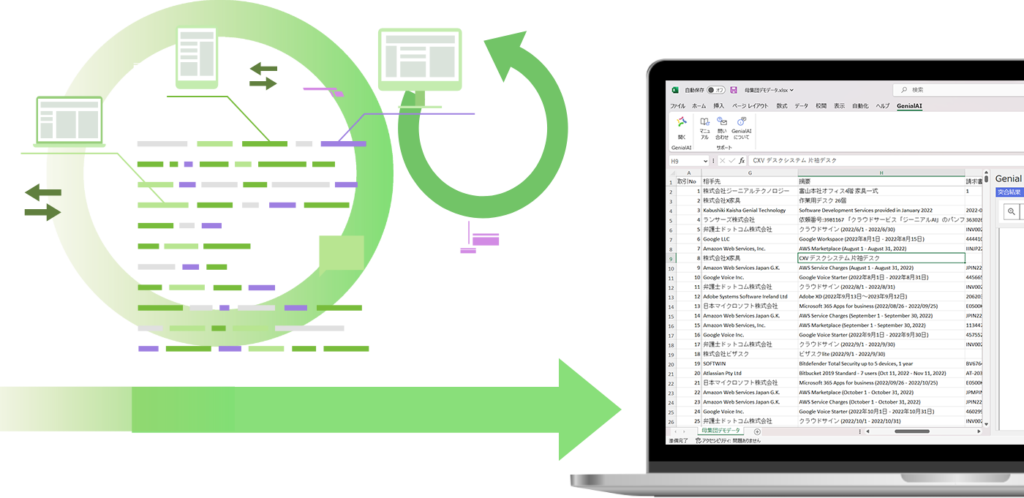
Genial Technology (https://corp.genialtech.io/en/) announces the official release of GenialAI. The new “GenialAI” is an add-in product to be installed and used in Excel. The functions of the current product, “GenialAI for Web,” have been significantly revised to enable users to understand how to use it in a shorter time.
Excel add-in “GenialAI” product page URL : https://www.genialtech.io/genialai/
■ Background
Microsoft Excel is routinely used in the audit and has become the industry standard tool for understanding and verifying the clients’ business processes and preparing working papers. Excel is also used in many back offices, such as accounting, finance, planning, marketing, information systems, and general affairs to input, process, check, and output data.
On the other hand, an increasing number of companies are digitizing their documents because the Electronic Record Retention Law will make it mandatory to preserve documents received in electronic form as they are from January 1, 2024 in Japan.
■ Features of GenialAI
The new “GenialAI” is an Excel add-in that improves the efficiency of the verification process by estimating the Excel statement rows and associated documents and presenting the semantic match between the cell data and the document data. It recognizes documents, matches them with Excel data, and presents the link between the Excel line item and the corresponding documents. GenialAI is an easy-to-use Excel add-in that meets the needs of users while utilizing the know-how cultivated in the pilot test with PricewaterhouseCoopers Aarata LLC to achieve a high matching accuracy of 94%.
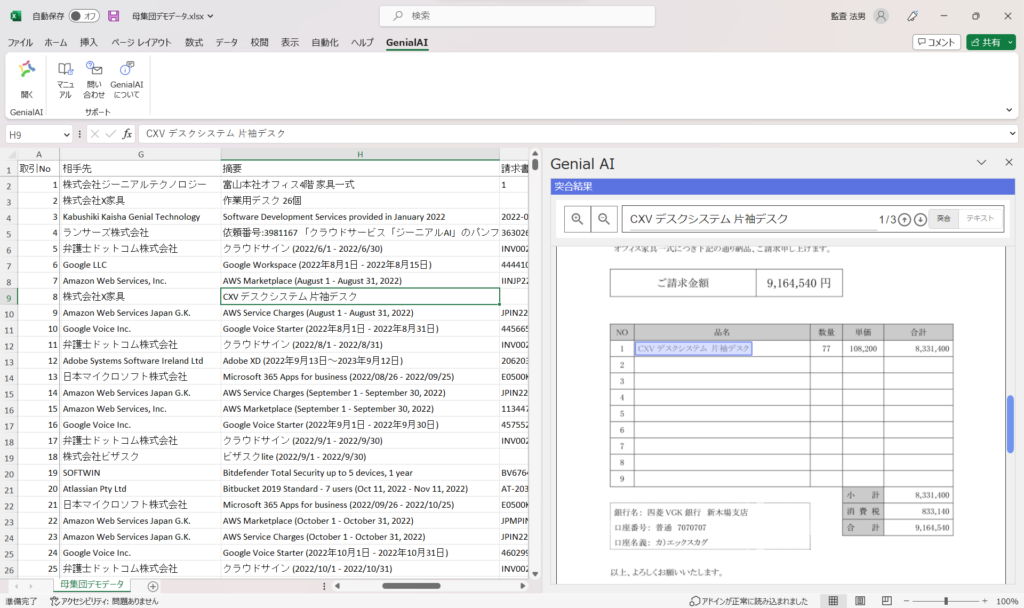
- Improved matching efficiency
Streamlines the process of matching Excel sheets to documents, including the audit procedure called vouching. Documents are automatically recognized and displayed in the Excel task pane by highlighting the Excel cell and the corresponding document area. - Posting document contents
Imports digitized documents and transfers text in the specified document area to an Excel cell. If you specify a table on a document page, you can post it to the Excel sheet while maintaining the table structure. - AI-OCR
Even if there is no text data embedded in the document, it reads the text and display it in the task pane. You can also search the contents of documents by any words or numbers. - Processing large numbers of files
Multiple documents contained in a specified folder can be imported at once. In addition, the system is designed to prevent freezing even when dozens of pages of documents are imported at the same time. - Japanese language support
It supports different expressions unique to the Japanese language, such as Western/Japanese calendar, one-byte/full-width characters, and abbreviations for entity types.
■ Future Outlook
We aim to introduce the Excel add-in “GenialAI” to auditing firms on a global basis. For general companies, GenialAI will be deployed as a tool that can significantly improve operational efficiency in various situations where data entry and reconciliation are performed manually using Excel.
■ Frequently Asked Questions
Q1. What is new?
Genial AI takes a completely different approach to achieve the same objectives as the current product, “Genial AI for Web. Genial AI is an Excel add-in, while the current product is a Web application.
Q2. Why did you choose the Excel add-in?
Since Excel is widely used in audit, accounting, and back office, we adopted the add-in format so that it can be smoothly linked with Excel without switching between browser and Excel.
Q3. How does it differ from Genial AI for Web?
Genial AI for Web can be configured on a browser to automate the input of documents in same formats and match specific items with high accuracy. Genial AI can import documents directly onto Excel, streamlining these tasks with little or no configuration.
Q4. How do you differentiate your product from competitors?
Currently, only non-Japanese companies offer Excel add-in products with similar functionality. Unlike other companies’ products, we are able to recognize differences in notation unique to the Japanese language.
Also, Genial AI does not require pre-configuration such as specifying output columns or file organization, making the vouching process more intuitive.
In addition, other companies’ products may slow down or freeze when loading dozens of pages of documents, but Genial AI employs a mechanism to minimize such problems.
Q5. How much vouching time can we save?
The time required to search for documents corresponding to a data line is expected to be reduced by 60% to 80% compared to the time required to search visually.
Q6. How do you ensure information security?
We have obtained ISMS (ISO 27001) certification and maintain high-level encryption, vulnerability handling, password policy, monitoring, and other internal management systems.
Q7. Is your target market Japan or worldwide?
We are planning to expand our business not only in Japan but also in the world, especially in English-speaking countries. We have implemented an English user interface in addition to Japanese, and GenialAI can read documents written in other languages, including English.
Q8. In addition to the audit, what other industries can use it?
The system can be used in a wide range of industries such as finance, manufacturing, transportation, retail, etc. It can meet a wide range of needs to improve the efficiency of matching and data entry done by Excel.
Q9. In addition to vouching, what other use cases can it be used for?
The data entry to an Excel sheet. You can improve input efficiency by importing digitized documents and posting characters in the specified area on the document into Excel cells.
■ Genial Technology
While there has been some progress in the development of tools to improve operational efficiency in the audit through the use of technology, the majority of these tools currently rely only on visual checks.
Genial Technology develops and offers GenialAI, a self-learning audit tool that streamlines/automates vouching, with the mission of “AI for the more useful audit” to reduce the burden on the auditors and allow them to focus on more “human” tasks.
■ Company Overview
- Company name: K.K. Genial Technology
- Establishment: July 1, 2019
- Location: 3F Sunny Plaza Hiratsuka, 8-16 Beniya-cho, Hiratsuka-shi, Kanagawa
- Representative: Aki Abekawa
- URL: https://corp.genialtech.io/
※Genial Technology and GenialAI are registered trademarks of Genial Technology Corporation.
※Microsoft and Excel are registered trademarks of Microsoft Corporation.
